Unreal Engine Integration
Import UE5 Scenes
MXR PRO can create and import UE5 levels, cinematics, static meshes, materials, Niagara FX and much more. The ingestion process automatically imports exposed material instance variable and Niagara user variables. This opens MXR's ease-of-use to a whole new dimension for power users and FX artists.

Key Features
Import UE5 Scenes
via PAK
Broadcast AR
and PTZ controls
DLSS4
Up to 4x Performance
Enhanced GenAI
Capabilities
Getting Started
To import UE5 Scenes
- Create a new content only plugin inside UE5
- Move your content to the plugin folder
- In MXR PRO, naviage to File > Create PAK
- After PAK creation click File > Load PAK
- Navigate to the content browser in the right tool bar
- Drag and drop your scenes UE map file into the MXR viewport
- Create a new content only plugin inside UE5
- Move your content to the plugin folder
- In MXR PRO, naviage to File > Create PAK
- After PAK creation click File > Load PAK
- Navigate to the content browser in the right tool bar
- Drag and drop your scenes UE map file into the MXR viewport
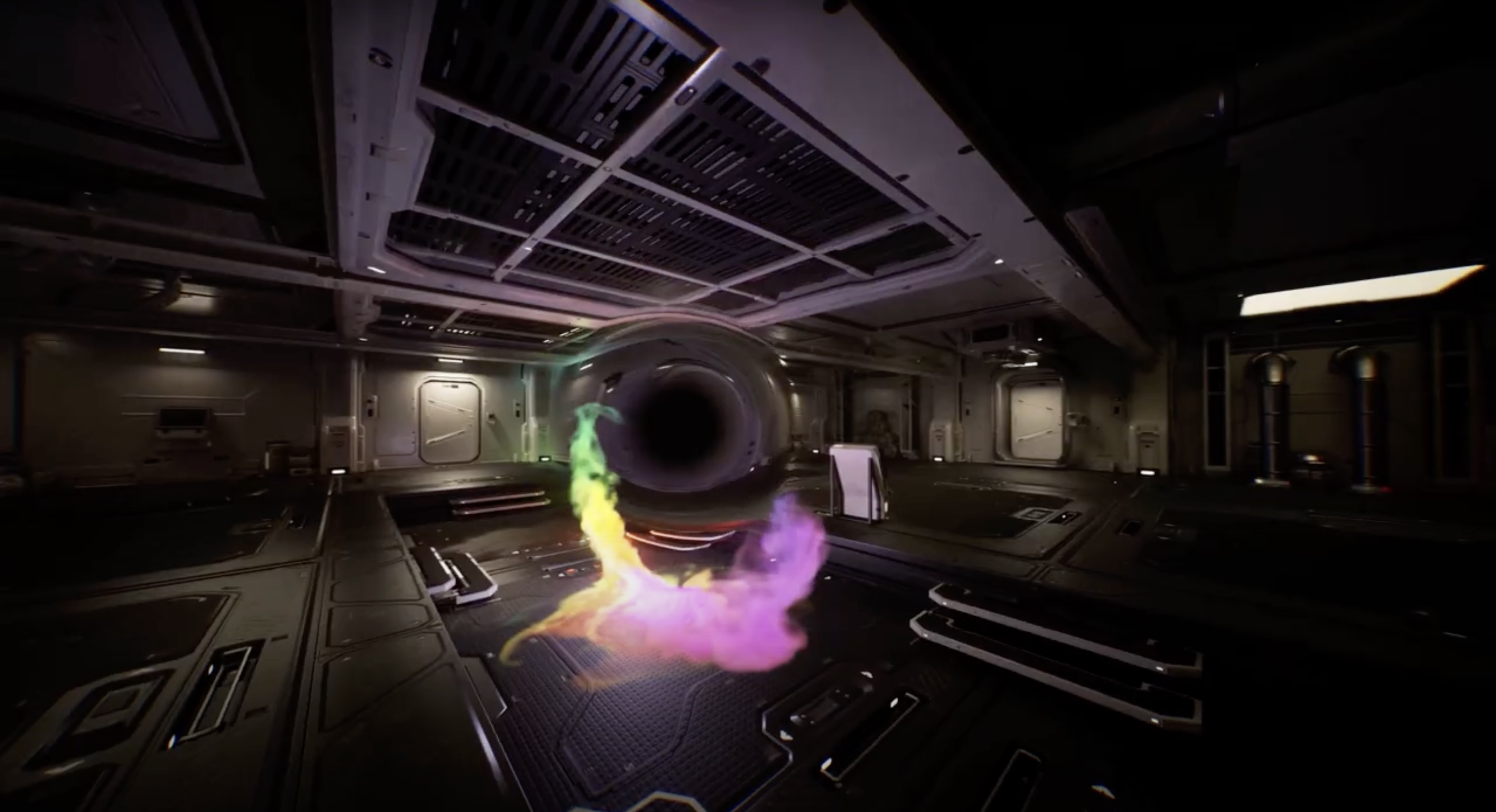

NIAGARA FX - MXR PRO will automatically ingest and expose Niagara FX systems and user varables connected to your niagara system in UE.
MATERIALS - Similarly, variables enabled in Material Instances will automatically ingest into MXR PRO. To adjust and animate your material instances, drag and drop them into MXR PRO's material editor.
CINEMATICS - Sequencer cinematic can be triggered inside a UE5 level in MXR PRO. After dragging and dropping a UE5 level into MXR PRO's viewport, navigate to your sequencer actor in MXR PRO's scene outliner. In the details panel you can select form multiple sequences from a drop down menu. Play controls in the details panel allow for play, pause and play back speed adjustment.
BLUEPRINTS - Blueprint actors can be imported into MXR PRO but are treated as static objects. Currently, exposed variables are not accessible in MXR PRO's detail panels.
C
Not all UE files are supported. Support for decals, terrain actors and foliage is in the roadmap but currently experience load/save issues. For instance Decals will appear when initially placed in a scene but will load as blank cards when re-loading an MXR saved scene.
Not all UE files are supported. Support for decals, terrain actors and foliage is in the roadmap but currently experience load/save issues. For instance Decals will appear when initially placed in a scene but will load as blank cards when re-loading an MXR saved scene.


BROADCAST AR - MXR PRO supports PTZ controls and video input via AJA and Blackmagic cards along with MPEG video file import. AR content can be placed in a scene and will automatically composite onto backplate video content. Geometry masks can be used to mask background content via the Mask switch in an asset's detail panel.
Currently Supports:
- VISCA & FreeD
- AJA capture cards
- Blackmagic coming soon
Currently Supports:
- VISCA & FreeD
- AJA capture cards
- Blackmagic coming soon

nDisplay - Muliple MXR PRO instances can be placed onto cluster render nodes and controlled via nDisplay to create sync'ed content.


Image by GalleonLisette on Civic.AI
MX FUSION - now supports SDXL-Turbo. This model creates significantly improved AI generations.
Recommended: The following Huggingface models are compatible with MX Fusion.
Model: stabilityai/sdxl-turbo
LCM: latent-consistency/lcm-sdxl
VAE: madebyollin/taesdxl
*MXR does not support or encourage copyright infringement. Use these 3rd party tools responsibly. These links are provided for research purposes only. Stability AI requires users to register for commercial use of their models.
Recommended: The following Huggingface models are compatible with MX Fusion.
Model: stabilityai/sdxl-turbo
LCM: latent-consistency/lcm-sdxl
VAE: madebyollin/taesdxl
*MXR does not support or encourage copyright infringement. Use these 3rd party tools responsibly. These links are provided for research purposes only. Stability AI requires users to register for commercial use of their models.
VISUAL FX - MXR PRO comes pre-loaded with many new FX systems.
VIDEO INPUT - We support AJA and Blackmagic video cards and spout inputs from programs like Resolume.
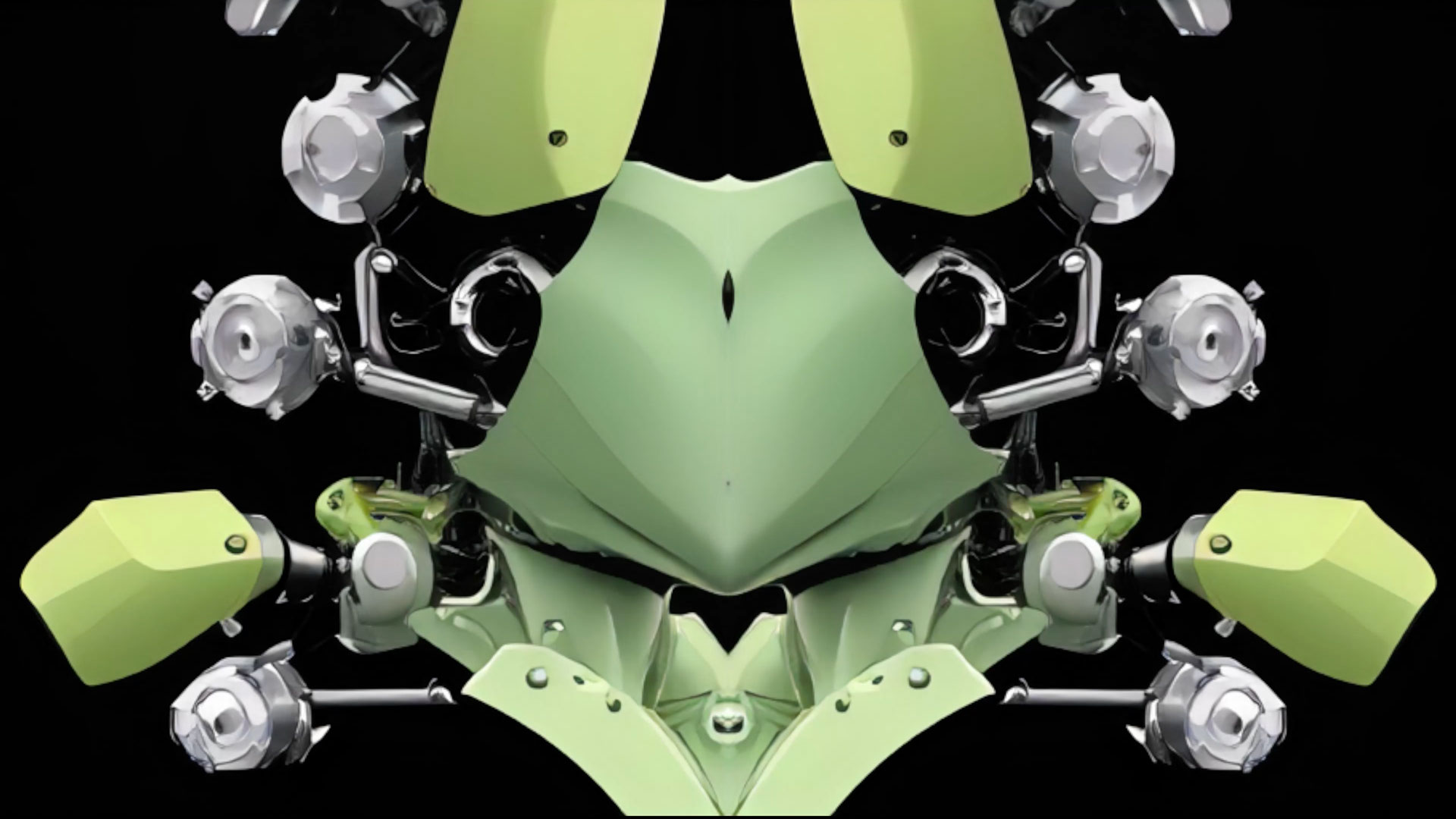
Mirror Effect

Quality-of-Life Improvements
- Materials now accessible from right tool bar
///


Disclaimer - Stream Diffusion is provided under the terms of the Apache 2.0 License and certain portions are provided under non-commercial research licenses. By using this software, you agree to comply with the terms and conditions outlined in these licenses.Apache 2.0 LicenseStability AI models are provided under non-commercial research licenses. Stability allowing companies with revenue below $1M a year to use their software. Stability License
This software is provided on an "AS IS" basis, without warranties or conditions of any kind, either express or implied, including, without limitation, any warranties of merchantability, fitness for a particular purpose, non-infringement, or title. In no event shall Pull LLC or its contributors be liable for any damages arising in connection with the software, whether direct, indirect, incidental, or consequential. Liability Limitation: Under no circumstances shall Pull LLC be responsible for any loss or damage that results from the use of this software, including but not limited to data loss, business interruption, or financial losses. You use this software at your own risk.
This Stability AI Model is licensed under the Stability AI Community License, Copyright © Stability AI Ltd. All Rights Reserved
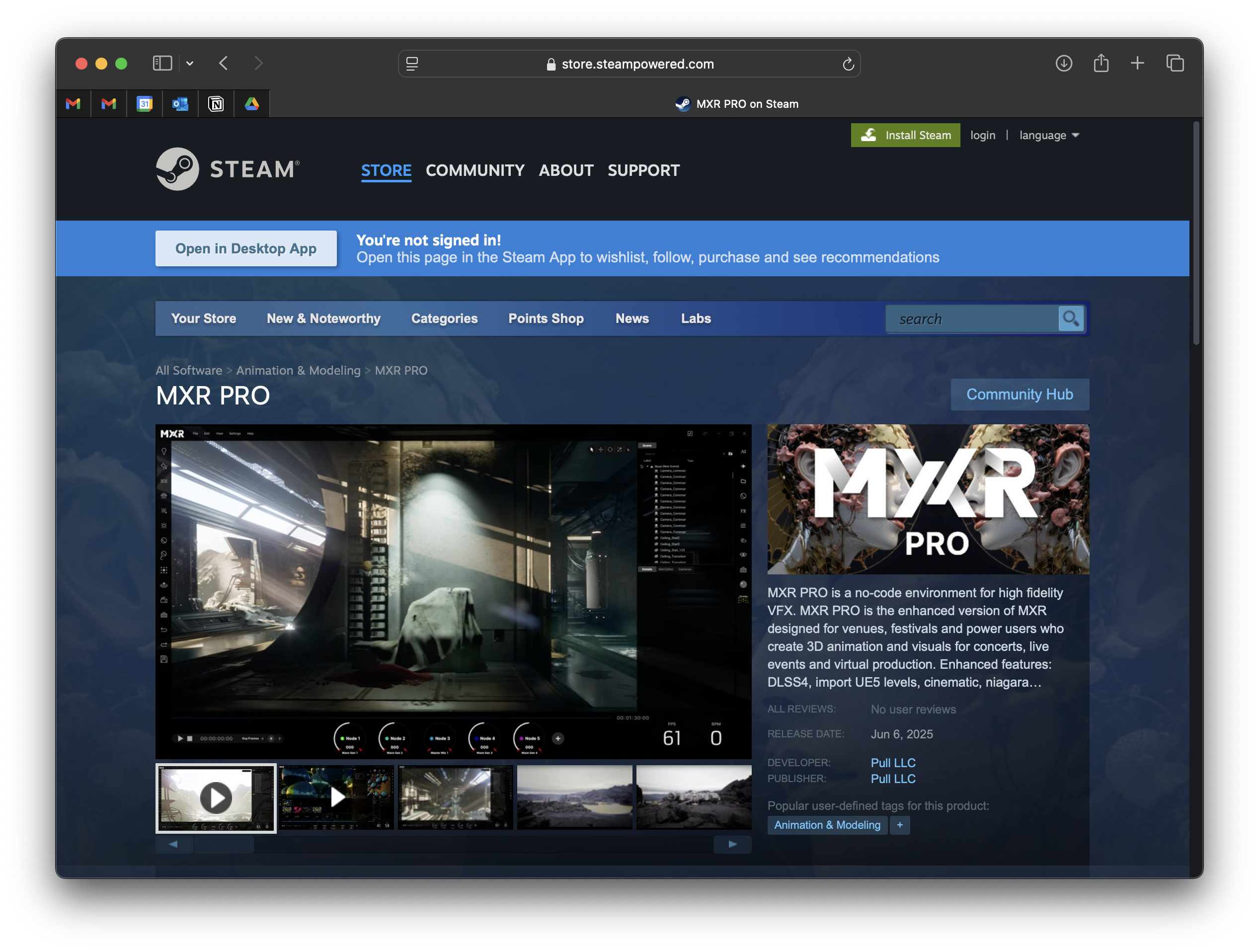

.svg.png)
